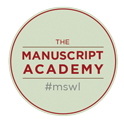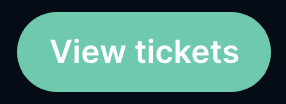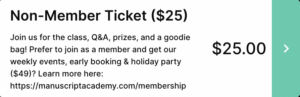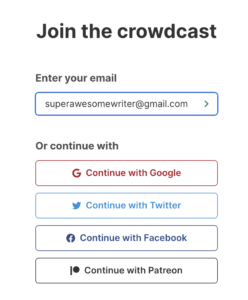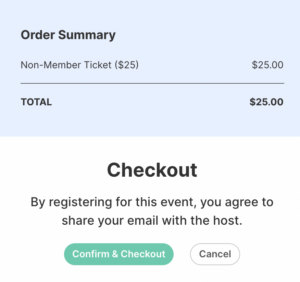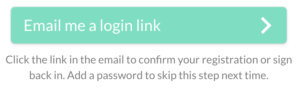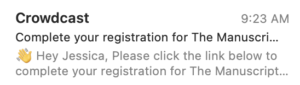Hello! First of all, hats off. You’re doing something brave and new and exciting here, in a super stressful time, with brand-new technology.
You’re doing great!
Here’s a step-by-step guide to get you into our live events.
Step One
(Are you a member? If it’s a three-day workshop, use the instructions on this page. If it’s a one-day class or event, look for member joining instructions here: https://manuscriptacademy.com/how-to-join-live-our-events-as-a-member)
Non-members: Head to the event page. That’s usually https://manuscriptacademy.com/[faculty first name]-panel or https://manuscriptacademy.com/[faculty first name]-class. For example, the panel with Léonicka Valcius is at https://manuscriptacademy.com/leonicka-panel.
Check your email (and check spam!), or view the event at https://manuscriptacademy.com/calendar to find the link.
Once you’re there, look for this green button and click it (Please note: It may also say “Save My Spot” or “Join Event” or similar):
Enter your email. If you have an existing account Crowdcast account, you’ll be prompted to sign in. If you don’t, you’ll be walked through creating a new one.
If you can’t remember your password and/or are locked out, you can use another of your email addresses to make this work.


It may ask you to check your email for a login link. Look for an email from Crowdcast, then click the Login button.
Follow the prompts to pay for your ticket.

Either click the orange Show Me The Tour and follow the prompts, or click the X on the upper-right of the pop-up to go right to the event.
Once you see the event name and text chat on the right, you’re all set and ready to enjoy the event! It will automatically go live at the event start time (we sometimes run a few minutes behind). Can’t see it? Hit refresh!
If You Get An Email Me A Link Prompt
If you see a button offering you an “email me a login link” prompt, not to worry! You can still get in.
That looks like this:
Click the green button and check your email (and spam!).
If you don’t get an email, click here, or scroll down for instructions.
The correct email looks like this:
Click the link (the orange button that says Complete My Registration) in that email:
You’ll be redirected to the event. That looks like this (or, if it’s not Anna’s event, you’ll see that event’s image and the countdown clock):
If you click the “send me a login link” button and don’t get an email:
First of all, please check spam!
If you’ve refreshed and it’s still not there, please try another email address of yours, that you haven’t used with us (or with Crowdcast) yet. That should get you right into the event.
If you still get the “send me a login link” button, that means you’re using an email address you’ve used before.
Please use another one (or a friend’s!) and it’ll let you in and prompt you to pay.