Hello! First of all, hats off. You’re doing something brave and new and exciting here, in a super stressful time, with brand-new technology.
You’re doing great!
Here’s a step-by-step guide to get you into our live events.
Hello! First of all, hats off. You’re doing something brave and new and exciting here, in a super stressful time, with brand-new technology.
You’re doing great!
Here’s a step-by-step guide to get you into our live events.
If you’ve ever used Crowdcast before, first head to https://www.crowdcast.io/ and click Sign Out.
Then, on the device (and browser!) you’ll use for the event, look for an email with the subject line of 🎟Enclosed: Your Complimentary Ticket.
The sender will be no-reply@crowdcast.io.
Find the orange Visit Event button and click that.
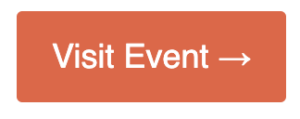
Click View Tickets (green button)
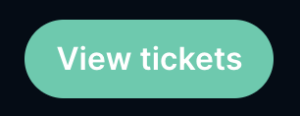
Then Member Ticket.
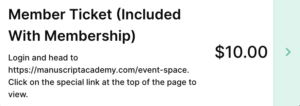
Enter your email, click the > symbol, and then click the green Email Me A Login Link button.
If you have never used Crowdcast before, the system will walk you through creating your account. It may ask you to click a link in your email to continue. Then proceed to Step Four.
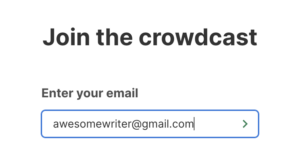
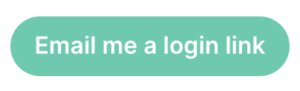
Find the email that says Your login link from sender no-reply@crowdcast.io.
Click the orange Click Here To Sign In button.

You’ll be redirected to the event. That looks like this (though, of course, you’ll see your event’s title, header graphic, and live chat):
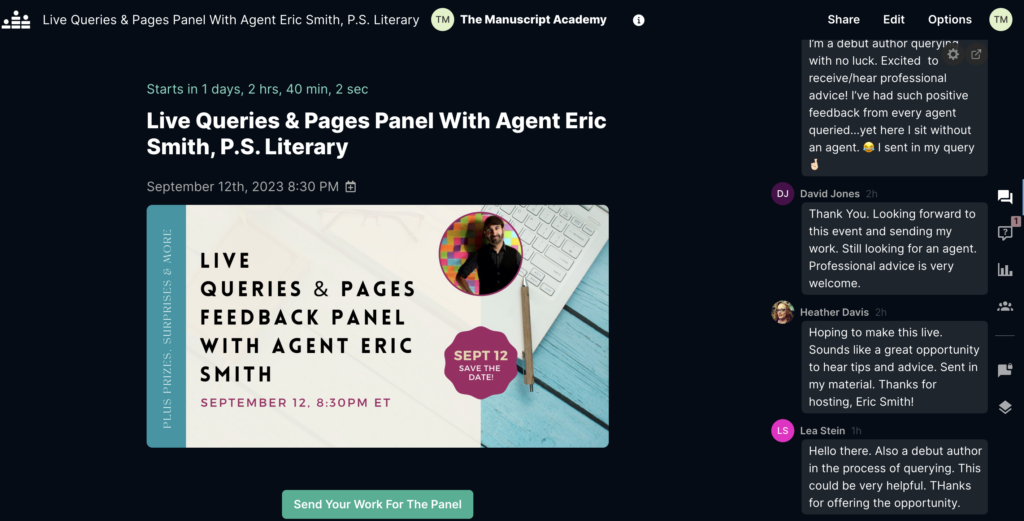
You did it! Well done! Now please make sure to save this link so you can get back into the event. Provided you use the same device, and browser, it should let you right back into th eevent.
If, after all this, you are still prompted again to pay and check boxes to register, this can mean you were already logged in to Crowdcast in another account.
To fix this, head to https://www.crowdcast.io/ and click Sign Out.
Then repeat the steps above.