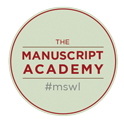How can I view the event?
Once you’ve purchased a ticket or a membership (https://manuscriptacademy.com/membership), login and head to the event page listed on your receipt. It will most likely also be under Classes & Events in the menu, above.
If you’re still having problems, please update your Zoom, then click the “Need Help” button again.
If all else fails, the replay will be available for 30 days, and you have the same odds of feedback whether or not you attend live.
I can view the event page, but the event won't load.
Not to worry! Login and head to the URL printed on your e-receipt, or look under Classes & Events in the menu above. You’ll either see a countdown (if the event hasn’t started yet) or the event. If it looks strange, please click the “Need Help? Click Here” button.
If you’re still having problems, please update your Zoom, then click the “Need Help” button again.
If all else fails, the replay will be available for 30 days, and you have the same odds of feedback whether or not you attend live.
I'm getting the yellow "Welcome, Please Login" message instead of the event page.
Happy to help! This means you’re not logged in. Please click here to login: https://manuscriptacademy.com/my-account (use the same email address you used to register for the event) and, if needed, reset your password.
Then click on your event page to view. You can find the URL either on your event ticket receipt or in the Classes & Events section of the menu, above.
If it still isn’t working and you’ve tried more than one browser, please email us. We can send you a one-click login link for your account.
If all else fails, the replay will be available for 30 days, and you have the same odds of feedback whether or not you attend live.
I'm a member. How do I join?
Welcome! It’s actually even easier for you. Please login to your membership account.
Then click on the event in the email we sent you, click on the event in the Events Space, or look for the link under Classes & Events in the menu, above.
If it still isn’t working and you’ve tried more than one browser, please email us. We can send you a one-click login link for your account.
If all else fails, the replay will be available for 30 days, and you have the same odds of feedback whether or not you attend live.
I tried to send my query/page and the form froze.
Happy to help! This is likely a browser issue. Please login in another browser, head back to the event page, then try again.
If it still won’t work, please email your query and page to Academy (at) ManuscriptWishList (dot) com with “Query / Page for [Name of event]” and we will manually add you to the pile.
I'm having trouble buying a ticket.
Happy to help! This is likely a browser issue. Please try another browser, head back to the ticket purchase page (or https://manuscriptacademy.com/shop if you can’t find it), then try again.
If that doesn’t work, please try checking out with an alternate email address.
If it still won’t work, please get in touch. You can also pay via Paypal and we can add you manually if need be–so long as you ask with plenty of time before the event.
Will there be closed captions?
Yes! Both the live event and the replay will offer closed captions.
For the live event, please click “Show Captions” at the bottom of your the event or your Zoom window. (This may work better if you first click the “Need Help? Click Here” button below the embedded event.)
For the replay, simply click the [CC] icon, and autogenerated captions will display.
I can't make it live. Do I have the same odds of feedback?
Yes! You have the exact same odds of feedback whether you attend live or watch the replay.
The only way to change your odds is to send your work late. For best odds, please send your work early, ideally by 6pm ET the day of the event or, at the latest, one hour before the event begins.