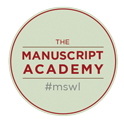Step One: Find Your Event
We recommend that you start in the browser Chrome (if you have it), and on a computer (versus your phone or iPad).
If you’re not a member: Head to https://manuscriptacademy.com/live to get your ticket. Find the event you’d like, then click on the orange Get Tickets button like this:
![]()
If you’re a member, go to https://manuscriptacademy.com/event-space. Tickets are included free with your membership. Please check your email for a message from us–and your complimentary ticket code–at noon Eastern the day of the event.
Step Two: Reserve Your Spot
Non-Members: Click the green “Save my spot!” button. If that doesn’t work or anything looks wonky, click the red “Not working? Click here!” button on the class page for a full-screen version. That button looks like this:
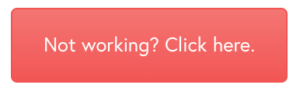 Members: Click the orange “Use Coupon” link and insert your complimentary ticket code. Then hit Enter. It should change the price to $0. Please note that your code can only be used once, so do this on the device where you plan to view the event.
Members: Click the orange “Use Coupon” link and insert your complimentary ticket code. Then hit Enter. It should change the price to $0. Please note that your code can only be used once, so do this on the device where you plan to view the event.
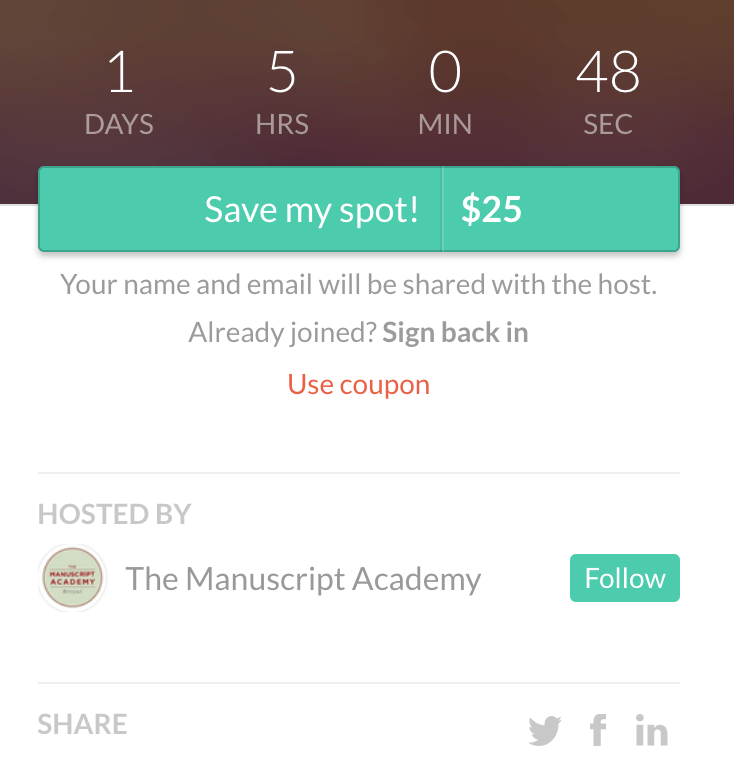
Step Three: Enter Your Information
Enter your email address and click the green > arrow.
Then check the box saying you agree to the terms of service and privacy policy.
Then click Join Event.
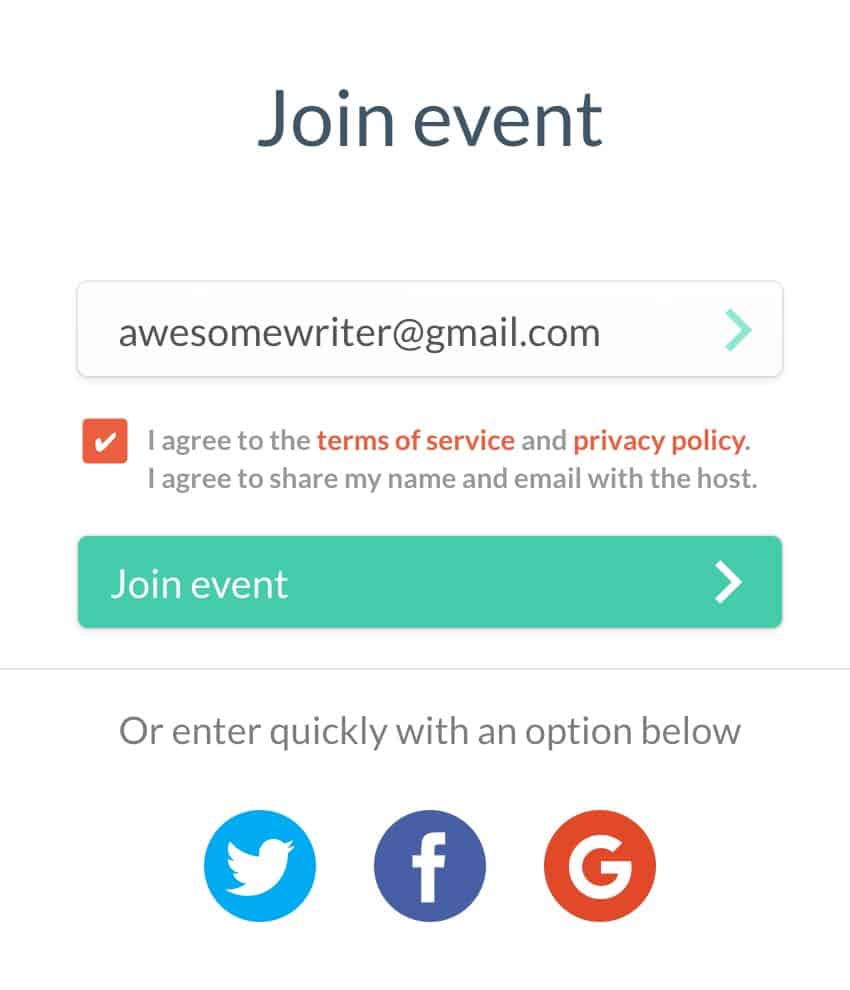
If this doesn’t appear, click the red “Not working? Click here” button on the event page. That button looks like this:
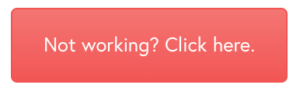
Step Four: Enter Your Payment Information
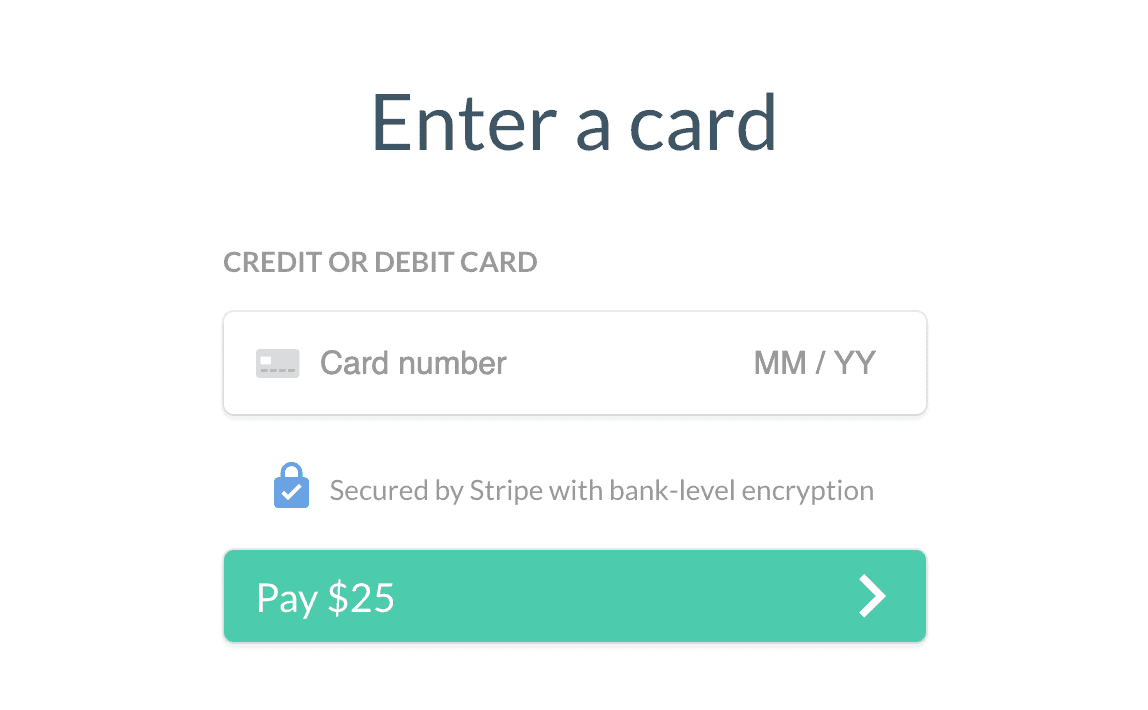
Enter your payment information and click the green button.
Enter your name and click the green Register button. This step may take a few seconds. In a moment, the page will refresh and let you in.
Step Five: Enter Your Name
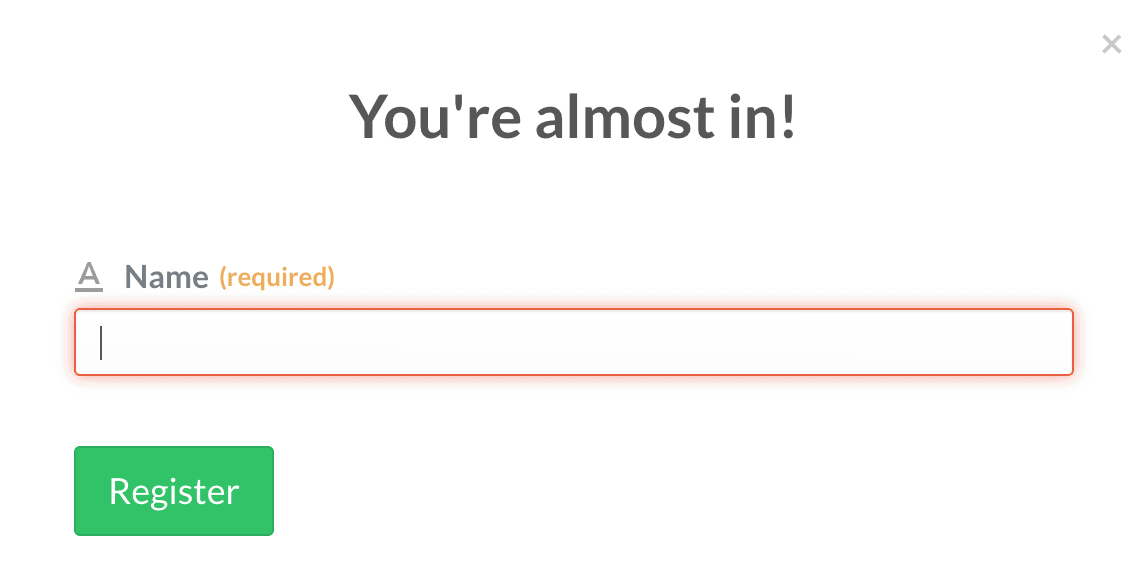
Step Six: You Did It! Meet Writers While You Wait

If you see this screen (or one like it, with the graphic for the event you signed up for), you are in! If you’re worried about getting back to this page, please leave it open until the event begins.
On the right, you can text chat with other authors.
The broadcast will automatically appear at the start time. If we’re running a moment or two late, we’re probably just making a last-minute cup of tea. All events begin within five minutes of the start time.
Having trouble? Hit refresh, try the browser Chrome, and rest assured that the replay will work for 100% of you.
Need More Help? We’re Here!
Use the form below, and we’ll be in touch ASAP.
Please note that our hours are Monday-Friday, 9a-5p NYC time.
However, please rest assured that we can fix almost everything retroactively, so please don’t stress.