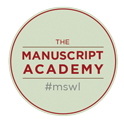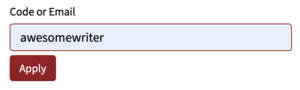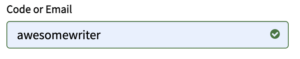How Codes Work
Welcome! Thank you so much for joining us.
Here’s how to use your gold codes.
Every 30 days (starting with your first day of membership), you’ll receive a code in your email. This code is good for $49 of live meeting credit toward the meeting of your choice, and will only work in the member booking system, here: https://manuscriptacademy.com/member-booking-system
Your codes do not expire. They’re good as long as you’re an active member and can login to the member booking system, here: https://manuscriptacademy.com/member-booking-system
However, you can convert and combine your codes to use them for written critiques and longer meetings. Please read on for how to do so.
Please save these code emails. You are responsible for keeping track of your codes. (If you absolutely can’t find them, we can do this for you, but there’s a $20 fee and 72 business hour turnaround. Arrange for a code look-up here.)
Finding Your Codes
For codes sent after February 14, 2024: Type “nikhedonia” into your email’s search bar. Your code emails will come up, one code per email.
For codes sent on or before February 14, 2024: Search your email (and spam!) for messages from Academy@ManuscriptWishList.com. Simply copy and paste Academy@ManuscriptWishList.com into the search bar of your email. The first code will have the subject line “Your Manuscript Academy Meeting Code,” and subsequent codes will have the subject line “Your Gold Membership Coupon Code.” They arrive every 30 days.
Please save these code emails. You are responsible for keeping track of your codes.
If you absolutely can’t find your codes, you can purchase a code look-up here: https://manuscriptacademy.com/product/find-my-codes-for-me
This takes 3-5 business days, costs $20, and takes 30 minutes away from building classes, agent panels, and more for you. For those reasons, we strongly recommend you look up your own codes.
However, there are some caveats:
- If we do find that it’s our fault (for example, if we can see from our end that the code email didn’t go out), your code look-up will be free
- It’s free to ask for us to find one code; this is a look-up for multiple codes.
To know if you’ve used a code before, please copy and paste it into the search bar of your email. If a meeting or critique confirmation comes up, it’s been used.
If you prefer pen and paper, please download and print this code worksheet.
Using Your Codes
Please see the instructions above for finding your codes.
To use your codes, look for the “Redeem Coupon or Gift Certificate” button on https://manuscriptacademy.com/member-booking-system, click the button, and insert your code (a combination of letters and numbers, NOT your email). Click apply. Look for the green checkmark, and you’ll know your code was successfully applied. Please review the screenshots below.
Please note that, unless you convert your codes, they will ONLY work for live meetings and not written critiques, and unless you combine them, only one can be used per consultation.
Step One: Click The Red Redeem Coupon or Gift Certificate Button

Step Two: Enter Your Code

Step Three: Click Apply and look for the green checkmark

Changing, Combining & Converting Your Codes
Please see the instructions above for finding your codes.
As of October 1, 2024, you can instantly combine and convert your codes with our new software here: https://manuscriptacademy.com/change-my-code
Please note that you can only change each code one time. Please wait until you’re ready to use them to combine your codes.
If you’d like your next code early, head to https://manuscriptacademy.com/my-account and click Subscription. If you have multiple subscriptions, click View next to the correct one. Then click Renew Now. This will process your next membership renewal payment and send your new code to your email within a few minutes. Do make sure to check spam if you don’t see it.
Gold Code FAQ
Please see the instructions above for finding your codes.
If your code doesn’t work, it most likely was already used (copy the code into your email search bar and, if a meeting or critique confirmation comes up, it’s been used!) or it hasn’t been converted into written critique credit (all meeting codes are automatically set to only work in the member live meeting system here: https://manuscriptacademy.com/member-booking-system).
If you’d like your next code early, head to https://manuscriptacademy.com/my-account, login, and click Subscription. If you have more than one subscription, click View next to the correct one. Then click Renew Now. This will process your next membership renewal payment and send your new code to your email within a few minutes.